

DRAG DROP -
You make a phone call regarding an existing case record.
You need to create a phone call activity that appears on the case record timeline.
Which three actions should you perform in sequence? To answer, move the appropriate actions from the list of actions to the answer area and arrange them in the correct order.
Select and Place:
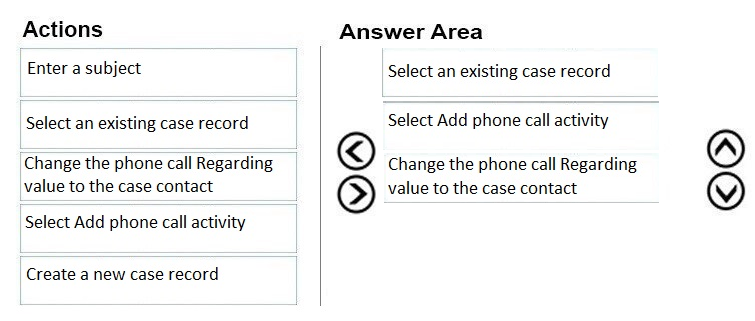
Dude
Highly Voted 5 years, 2 months agowildflower
4 years, 8 months agoerreiwan
3 years, 7 months agoTheBinMan
Highly Voted 5 years, 1 month agoAmeen
4 years, 9 months agojofl
5 years agoNet_IT
Most Recent 12 months agoCandy2002
1 year, 6 months agoVin22CRM
1 year, 8 months agoNayeem_MS
3 years, 2 months agoryan_hoang4949
3 years, 4 months agofhqhfhqh
3 years, 5 months agoIngoHampe
4 years, 3 months agoGill
4 years, 4 months agoslmkrdy
4 years, 7 months agoslmkrdy
4 years, 7 months agoHassanEid9090
4 years, 9 months agoDee_D
4 years, 9 months agotommy2020
4 years, 9 months ago