

HOTSPOT -
Your network contains an Active Directory domain named Adatum.com. The domain contains two servers named Server1 and Server2 that run Windows Server
2016. The domain contains three users named User1, User2, and User3.
Server1 has a share named Share1 that has the following configurations.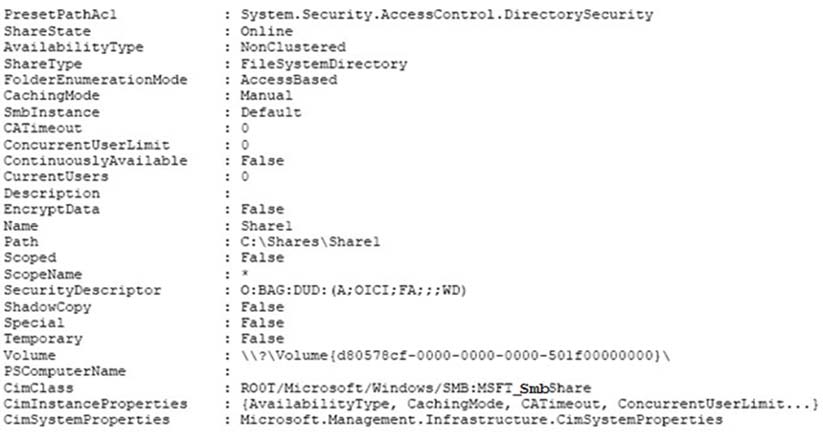
The share permissions for Share1 are configured as shown in the Share1 exhibit. (Click the Exhibit button.)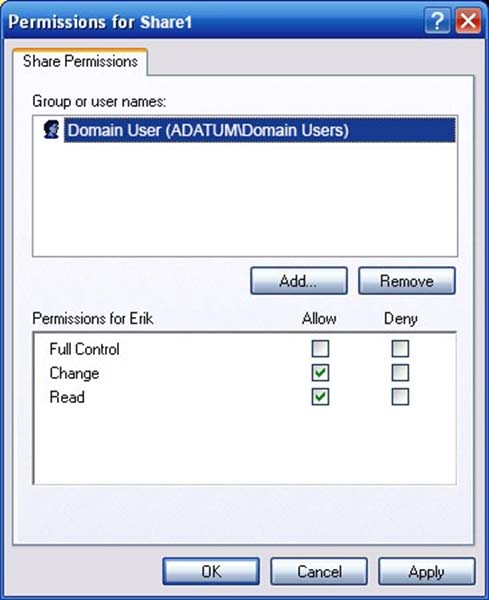
Share1 contains a file named File1.txt. The Advanced Security Settings for File1.txt are configured as shown in the File1.txt exhibit. (Click the Exhibit button.)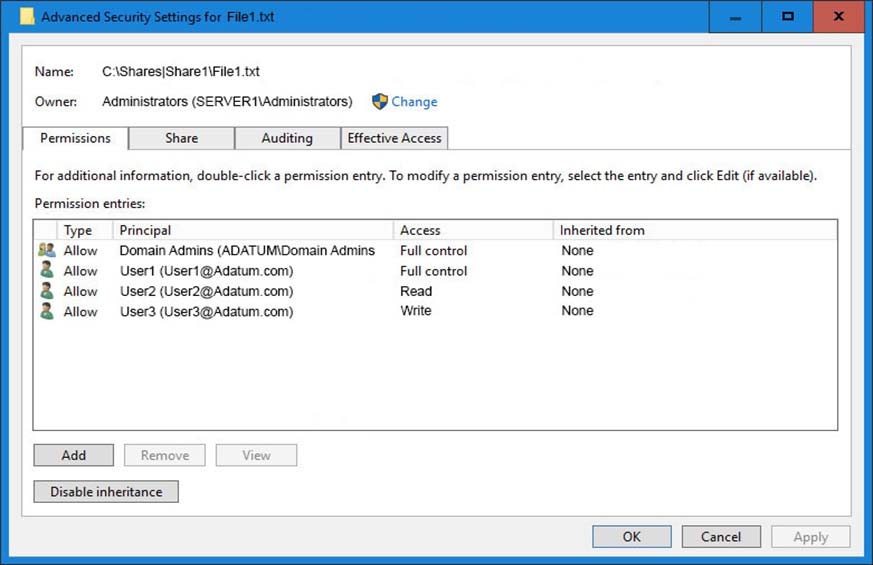
For each of the following statement, select Yes if the statement is true. Otherwise, select No.
Hot Area: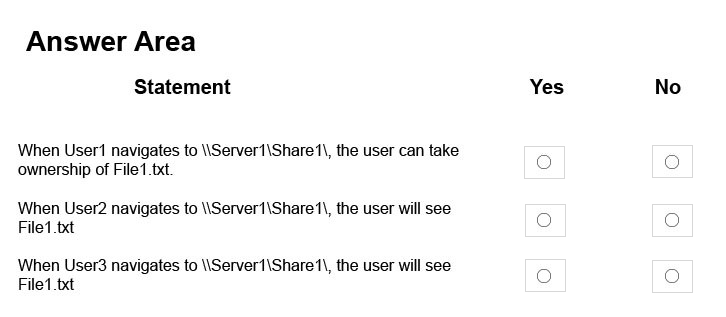
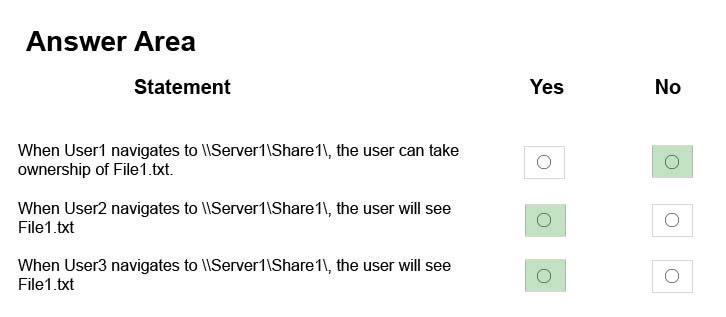
khalid86
Highly Voted 5 years, 2 months agoLoneWarrior
5 years, 2 months agopromaster
5 years, 1 month agowaseemsmr
5 years, 1 month agowaseemsmr
5 years, 1 month agowaseemsmr
5 years, 1 month agoMiMo
Highly Voted 5 years, 8 months agoBaldiico
Most Recent 4 years, 5 months agoBaldiico
4 years, 5 months agoelopez2207
4 years, 6 months agoXander27
4 years, 5 months agonorthgaterebel
4 years, 8 months agoMilos99
4 years, 9 months agoSten111
4 years, 9 months agoMilos99
4 years, 9 months agoSten111
4 years, 8 months agojam7272
4 years, 11 months agoJake__
5 years, 2 months agoBoontj3
5 years, 4 months agoAlli
5 years, 5 months agoSparrow033
5 years, 5 months agoIzhar
5 years, 5 months agoMiMo
5 years, 8 months agolbs
5 years, 2 months agolbs
5 years, 2 months agoBaldiico
4 years, 5 months agoMentalG
5 years, 8 months agocoleman
5 years, 8 months agoDutch2005
5 years, 8 months ago[Removed]
4 years, 7 months agohkshado
5 years, 8 months agoDutch2005
5 years, 8 months ago