

HOTSPOT -
You have two servers named Server1 and Server2 that run Windows Server 2016. Server1 hosts two containers named Container1 and Container2.
The servers and the containers are configured as shown in the following table.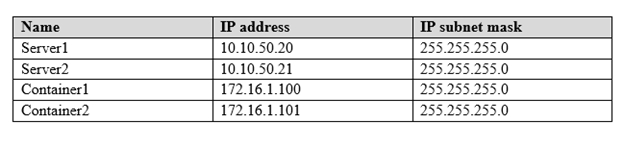
Container1 hosts a website on port 8080.
You create a port mapping between port 8080 on Container1 and port 80 on Server1.
Which URL can you use to access the website from Server1, Server2, and Container2? To answer, select the appropriate options in the answer area.
NOTE: Each correct selection is worth one point.
Hot Area: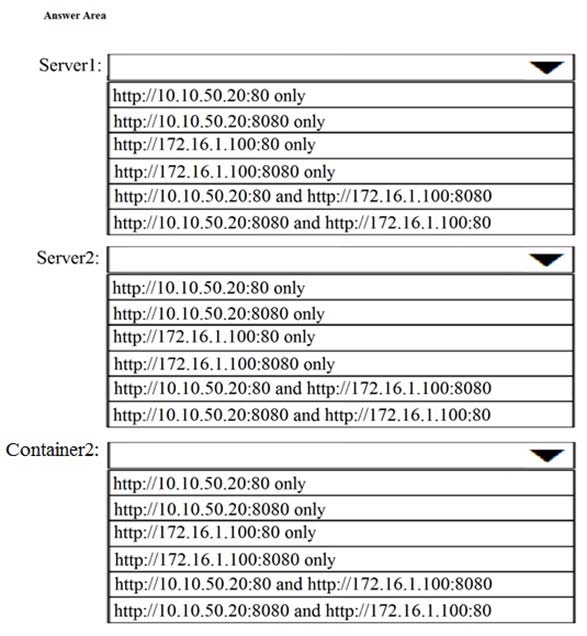
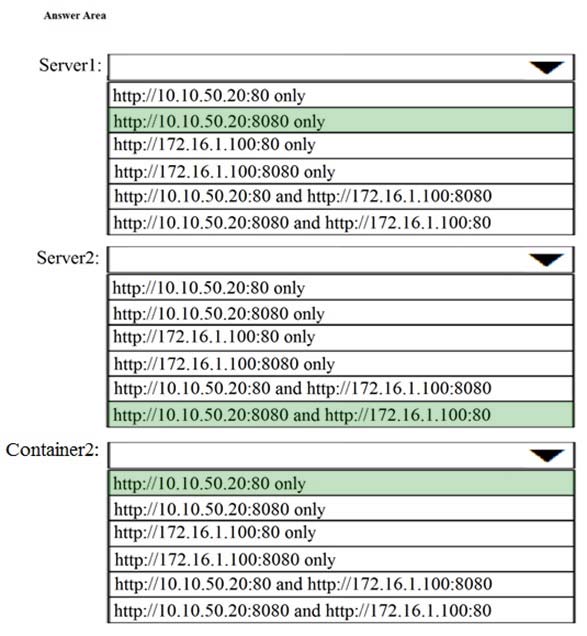
Person
Highly Voted 5 years, 8 months agoGary
5 years, 8 months agofalcon4fun
5 years, 7 months agofalcon4fun
5 years, 7 months agolbs
5 years, 2 months agoLedance
Highly Voted 5 years, 6 months agosimocb
4 years, 5 months agosimocb
Most Recent 4 years, 5 months agoScryptic
4 years, 6 months agoPitch09
4 years, 7 months agokit92
4 years, 8 months agon3bi3s
4 years, 8 months agoRucasII
4 years, 11 months agononoelptirobo
4 years, 11 months agoAimismyname
4 years, 9 months agowaseemsmr
5 years, 1 month agoalexnt
5 years agoCCNP_Student
5 years, 2 months agojam7272
4 years, 11 months agokhalid86
5 years, 2 months agopanda
5 years, 3 months agotato_ferrer
4 years, 8 months agobofh
5 years, 5 months agoglukken
5 years, 5 months agojam7272
4 years, 11 months agojam7272
4 years, 11 months agoglukken
5 years, 5 months agoUnluckyDucky
5 years, 6 months agoBen22
5 years, 6 months ago