

HOTSPOT -
You deploy a new Hyper-V host named Server1 that runs Windows Server 2016.
You implement receive side scaling (RSS) on Server1.
The chipset on Server1 does not support NetDMA.
All of the equipment on your network supports 10-Gbps connectivity.
On Server1, you deploy a virtual machine named VM1.
You configure VM1 to aggregate all of the Windows and non-Windows log files for all of the servers on the network.
VM1 has four virtual processors.
You discover that VM1 drops packets.
Which two options should you run? To answer, select the appropriate options in the answer area.
Hot Area: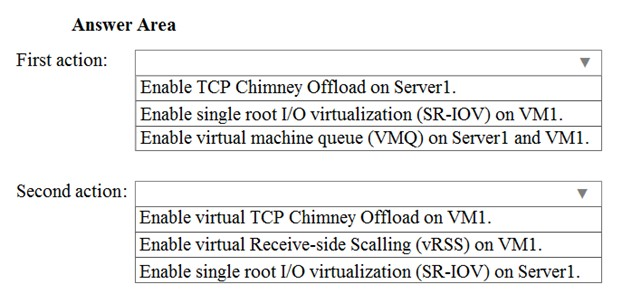
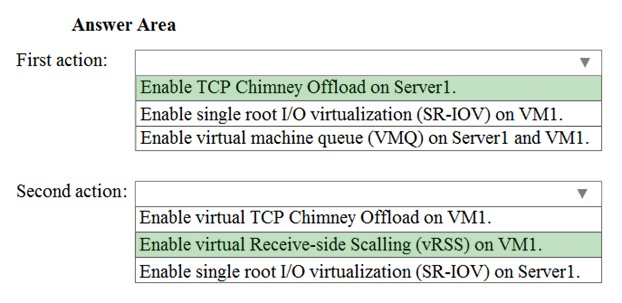
hkshado
Highly Voted 5 years, 8 months agolbs
5 years agoDave_Holden
Most Recent 4 years, 6 months agoDave_Holden
4 years, 6 months agoDave_Holden
4 years, 6 months agoDave_Holden
4 years, 6 months agoDave_Holden
4 years, 6 months agoDave_Holden
4 years, 6 months agoDave_Holden
4 years, 6 months agoseriouslyms
4 years, 6 months agojam7272
4 years, 11 months agoseriouslyms
4 years, 6 months agopanda
5 years agopanda
4 years, 11 months agomazintaha
5 years agoalexnt
5 years agoalexnt
5 years agopopcar11
5 years, 1 month agoJake__
5 years, 2 months agorjc
5 years, 5 months agorjc
5 years, 5 months agoglukken
5 years, 6 months agoglukken
5 years, 5 months agocoleman
5 years, 8 months ago