

HOTSPOT -
You have a Hyper-V host named Server1. Server1 hosts a virtual machine named VM1 that runs Windows Server 2016. VM1 has the following configurations.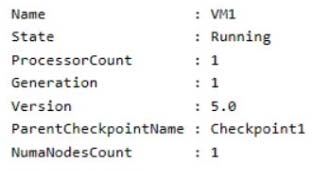
You need to enable nested virtualization for VM1.
What should you do? To answer, select the appropriate options in the answer area.
NOTE: Each correct selection is worth one point.
Hot Area:
Mjwc
Highly Voted 5 years, 6 months agoKING_C
Highly Voted 5 years, 2 months agouser789
Most Recent 4 years, 8 months agohkh
5 years, 4 months agoUnluckyDucky
5 years, 7 months agoTA77
5 years, 1 month agohkshado
5 years, 10 months ago