

Note: This question is part of a series of questions that present the same scenario. Each question in the series contains a unique solution that might meet the stated goals. Some question sets might have more than one correct solution, while others might not have a correct solution.
After you answer a question in this section, you will NOT be able to return to it. As a result, these questions will not appear in the review screen.
You have a Hyper-V host named Server1 that hosts a virtual machine named VM1. Server1 and VM1 run Windows Server 2016.
The settings for VM1 are configured as shown in the exhibit. (Click the Exhibit button.)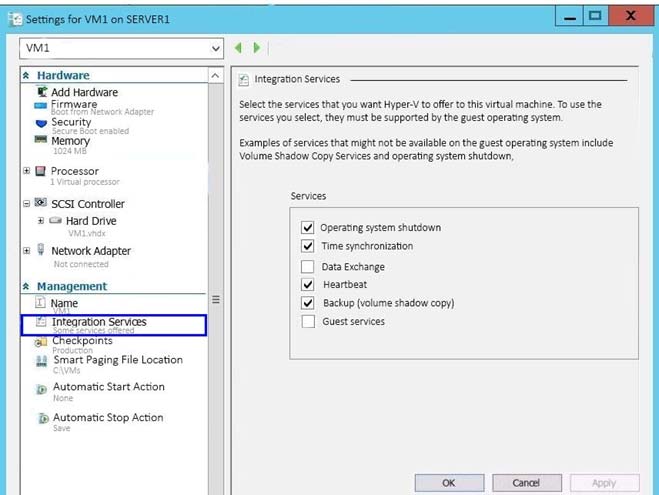
You need to ensure that you can use the Copy-VMFile cmdlet on Server1 to copy files from VM1.
Solution: You start the Hyper-V Guest Service Interface service on VM1.
Does this meet the goal?
MiMo
Highly Voted 5 years, 8 months agopmvo51
Highly Voted 5 years, 7 months agosimocb
Most Recent 4 years, 5 months agojhgf
4 years, 6 months agogeekcu
4 years, 6 months agolofzee
4 years, 6 months agolofzee
4 years, 6 months agonorthgaterebel
4 years, 8 months agoLeongCC
4 years, 10 months agomans789
4 years, 10 months agojam7272
4 years, 11 months agojam7272
4 years, 11 months agoBobgross
5 years agoph86
5 years agoVoldemort
5 years ago[Removed]
5 years agopanda
5 years, 2 months agowaseemsmr
5 years, 1 month agowaseemsmr
5 years, 1 month agoalexnt
5 years, 1 month agomvdb87
5 years, 6 months ago