

Note: This question is part of a series of questions that present the same scenario. Each question in the series contains a unique solution that might meet the stated goals. Some question sets might have more than one correct solution, while others might not have a correct solution.
After you answer a question in this section, you will NOT be able to return to it. As a result, these questions will not appear in the review screen.
You are a server administrator at a company named Contoso, Ltd.
Contoso has a Windows Server 2016 Hyper-V environment configured as shown in the following table.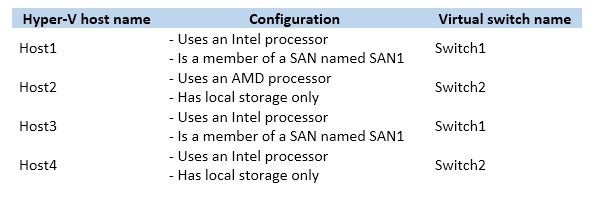
All of the virtual switches are of the external type.
You need to ensure that you can move virtual machines between the hosts without causing the virtual machines to disconnect from the network.
Solution: You implement live migration by using Host3 and Host4.
Does this meet the goal?
hkshado
Highly Voted 5 years, 8 months agoitakemyexamsdrunk
Highly Voted 5 years, 6 months agolbs
5 years, 2 months agoseriouslyms
Most Recent 4 years, 6 months agoAbuchu
4 years, 7 months agoJrhord
4 years, 9 months agoMilos99
4 years, 10 months agoTenshi
4 years, 10 months agoelopez2207
4 years, 11 months agopanda
4 years, 11 months agojam7272
4 years, 11 months agoCantero75
4 years, 11 months agojam7272
4 years, 11 months agomans789
4 years, 11 months agoTrueLearner
4 years, 12 months agoTrueLearner
4 years, 12 months agoalexnt
4 years, 12 months agoalexnt
5 years agoKING_C
5 years, 1 month agoelopez2207
4 years, 11 months agoelopez2207
4 years, 11 months ago