

HOTSPOT -
Your network contains an Active Directory domain named contoso.com. The domain contains four servers named Server1, Server2, Server3, and Server4 that run
Windows Server 2016.
Server1 and Server2 are nodes in a Hyper-V cluster named Cluster1. You have a highly available virtual machine named VM1. Server1 is the owner node of VM1.
Server3 and Server4 are nodes of a scale-out file server named Cluster2.
The storage on Server1 is configured as shown in the following table.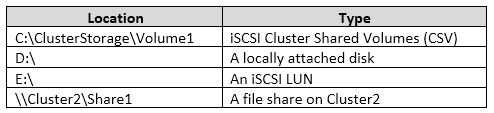
VM1 is stored in C:\ClusterStorage\Volume1.
You need to move the virtual disk of VM1 to a different location.
What should you do? To answer, select the appropriate options in the answer area.
Hot Area: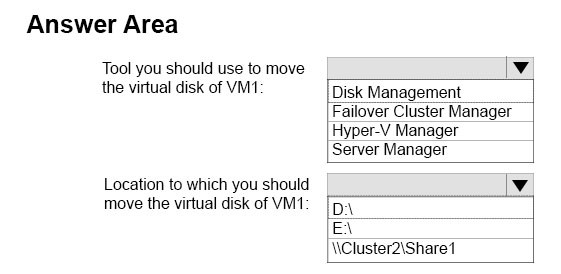
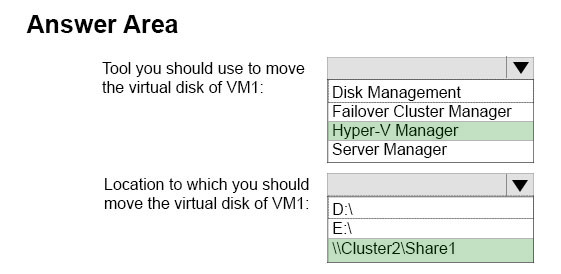
Person
Highly Voted 5 years, 8 months ago[Removed]
5 years agoV1980
4 years, 10 months agoglukken
5 years, 7 months agolbs
5 years, 2 months agolbs
5 years agodavidtld
Highly Voted 5 years, 6 months agoBaldiico
Most Recent 4 years, 5 months agoHugoFerreira1995
4 years, 6 months agoyiping
4 years, 6 months agoStopper
4 years, 9 months agoJrhord
4 years, 9 months agoTenshi
4 years, 10 months agopanda
4 years, 11 months agoMusicMaikel
4 years, 11 months agorak01
4 years, 11 months agostefano1856
5 years agorebeen
5 years, 2 months agoLeonSKanady
5 years, 2 months agouser200
5 years, 5 months agoglukken
5 years, 5 months agocemkocak
5 years, 6 months agocemkocak
5 years, 6 months ago